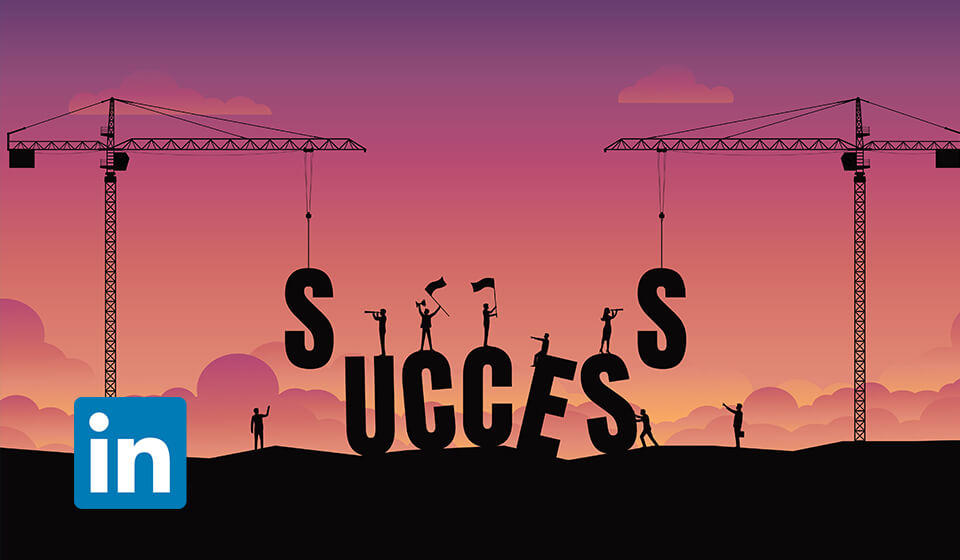LinkedIn is the number one platform for business and network opportunities. It is the perfect hub where businesses, entrepreneurs, students, and everyone else interested in improving their career life hang out. But you will find it hard to get the most of the platform if your LinkedIn profile is not complete and attractive for viewers and future recruiters/clients. So, how to create the perfect LinkedIn profile and attract more viewers to your account?
Table of Contents
- Choose a professional photo
- Choose a background photo
- Choose the best job title
- Write a great summary
- Make a list of your relevant skills
- Add experience and education
- Follow relevant influential figures
- Grow your LinkedIn connections
- Post high-quality content
- Customize your URL
#1 Choose a professional photo
The very first step of creating a complete LinkedIn profile is choosing the right profile picture for your account. This will help your account look more trustworthy. But credibility is not the only reason why you want to choose a good shot for your LinkedIn profile. Your profile picture is what helps you stand out from the competition. It is what defines you, your personal brand, and your work ethics.
So how to take a “professional” close-up photo?

Find a place with good natural light
Natural light is the best light source for your photos. It can complement your professional pictures without the need of using an additional light source such as a camera flash, LED rings, or your lamps. Such photography equipment can change the way you look which can be misleading to your work circle. Natural light will help your digital you to look like the real you.
Choose the right background
LinkedIn is a business-oriented platform, so unlike the rest of Social Media networks, like Instagram, you cannot post goofy-looking content such as you laying casually on the bed. Your LinkedIn profile should reflect your professional life, not your personal life. So, carefully consider the background of the picture you choose for your LinkedIn profile photo. Public places such as libraries can be a great inspiration and help you capture the best image. Any business environment can also help you take the shot you need. Even a plain wall will do the work.
Pick a work outfit
Pick a business outfit that is already part of your work closet. Dress appropriately and don’t be an EXTRA. Pick an outfit that you would wear for a job interview and not for a night out. But also, make sure it represents your business life and personality.
Convey an emotion
Bring your profile picture to life by conveying an emotion – passion, determination, self-confidence, fulfillment, energy, charisma. Because these are the things that will make your LinkedIn profile memorable and help you stand out from the crowd.
And last, but not least – avoid choosing a group photo as your profile picture. Your LinkedIn account should be a representation of YOUR work-life and yours only.
#2 Choose a background photo
Adding a background photo to your LinkedIn profile is the perfect addition to your profile picture. It gives you a chance to show a little bit more of what matters to you in the business world while it also increases your account’s credibility. Your background photo is a big visual element that you can use to grab people’s attention and hint about your work values. So, similar to choosing the best profile picture, make sure to choose a background photo relevant to your work and not personal interests.
#3 Choose the best job title
The job title in your LinkedIn profile can help you rank higher when opportunities come. However, you have a limited number of characters you can use to describe your job title. Avoid words such as “Expert”, “Guru” and “Winning” or other hype words that can push off recruiters. But include relevant keywords to your niche. Don’t let your place of education or your current job position define you. Cultivate your own identity.
#4 Write a great summary
Your LinkedIn profile summary is your second introduction after the visual content (profile picture and background) to anyone who views your profile. It is a chance for you to tell your own stories and share your experience. Use it to share more about who you are as a person and give your account personality. Express your mission and share your beliefs, because this is the most personal piece of your LinkedIn profile. Make sure to include keywords particularly for your niche. This can make your LinkedIn profile more discoverable and increase your ranking in search results.
#5 Make a list of your relevant skills
And I mean it – only your most relevant skills. LinkedIn is a giant platform with millions of users, so you wouldn’t want to be sloppy by adding a big list of skills that are not the core to what you do but are there because they are relevant to your industry. So make sure to make a small list of your top skills. Once you add the list of skills, your LinkedIn connections will have the option to endorse them.
Endorsements can be very helpful in building and shaping your professional profile on the platform. If some of your LinkedIn connections endorse your skills, it will increase the chances of your LinkedIn profile being discovered for opportunities related to this specific skill you’ve listed. This can be a huge advantage for your profile. You can also endorse other people’s skills. However, be careful who you are endorsing because just like in real life, you are putting your name behind the claim that someone possesses that skill and it can backfire.
#6 Add Experience and Education
Your LinkedIn profile is your modern CV. Allow recruiters to get to know your work better by adding information about your previous job experience and occupation. Use the Experience tab to fill in information about your past jobs and accomplishments. Add your education degree below and your profile will be one step closer to having a complete look.
#7 Follow relevant influential figures
Share more about your work values by following influencers in your industry that you aspire. This will keep you on track with recent news in your business. It will also give more context to your LinkedIn profile. Following other people will give more relevant and interesting content in your LinkedIn feed that you can use to share with your followers, when relevant.
#8 Grow your LinkedIn connections
Forming a community is an essential aspect of every Social Media. And LinkedIn is no different. But instead of followers and page likes, here we have connections. Having more connections is an indicator to fellow LinkedIn users that you are serious about the platform, you value your work and you are ready to take advantage when opportunities arise. So, an account with 50 LinkedIn connections is more credible and trustworthy compared to one with 10 connections. Think of it this way – more LinkedIn connections increase the chance of new possibilities in your work field.
But how to get more LinkedIn connections?
Networking is a huge part of LinkedIn. If you are looking for new connections, LinkedIn Groups can be just what you are looking for. You can find groups in your niche and meet other professionals in your field. Becoming a part of these groups and participating in group discussions by adding insightful comments can open new opportunities in your career later on. Or at least help you meet other people in your sector. To make your LinkedIn profile even more complete and professional, you can add group memberships of your choice to your profile.
#9 Post high-quality content
It is one thing to have a LinkedIn account. But it is a whole other topic to share insightful content with your audience. And just like every other Social Media, in order to be taken seriously on LinkedIn, you will need to put extra time and effort into the content you share with your connections. To do so, you can reshare content you enjoy and add a personal point of view. Or you can create your own content and establish your expertise. Create meaningful and long-form posts with a bit of personal touch. Otherwise, your LinkedIn feed will remain empty.
#10 Customize your URL
When you first create a LinkedIn account, you will be given a random URL in the form of numbers. A neat SEO trick to rank higher on search engines such as Google and Bing is to customize this URL with your own name. This will make your profile more discoverable even outside of LinkedIn. It will also make it easier to share your URL with other people.
LinkedIn is a great platform with a lot of business and networking opportunities. But in order to understand the power of the platform, you will need to complete your profile. And these 10 tips are a great start!
For more Social Media stuff, click here.
Subscribe to my newsletter and get notified every time a new article is posted!
Stay safe <3