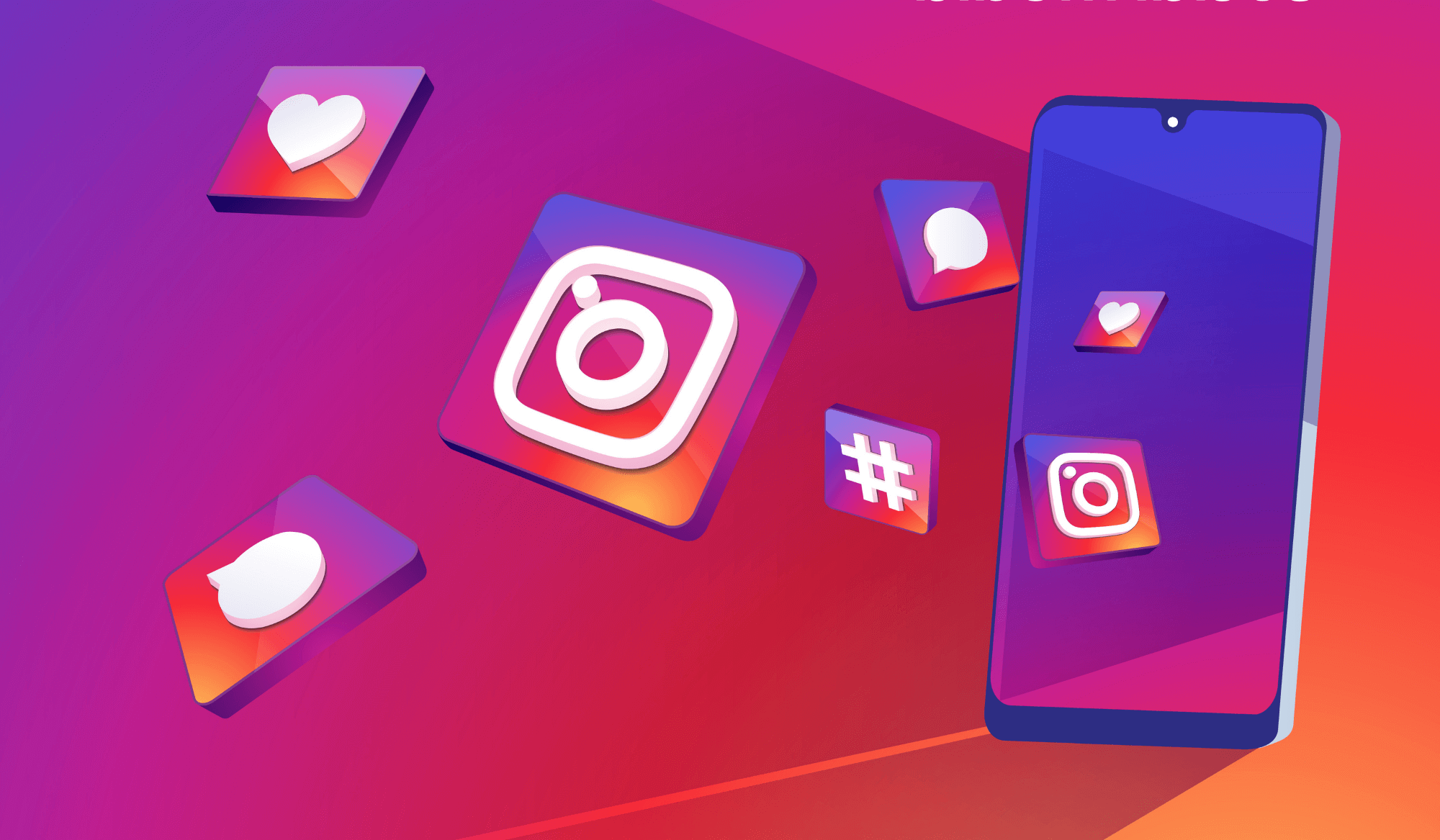There are many different ways to grow your Instagram page. However, you won’t get far enough if you are not prepared to take the very first step of running a successful Instagram channel – switching to a professional account.
Having a professional Instagram account will give you many perks that otherwise won’t be available for your page. Instagram will allow you to use analytic tools, new stories & DM features, set up a shop & add your products, and many more, if you decide to take your account to the next level.
For starters, you will have two options to choose from – a Business Account or a Creator Account. Although they offer similar benefits, one caters towards businesses and brands while the other focuses on creative figures that are on Instagram, whether they are bloggers, musicians, makeup artists, writers, etc.
Let’s go through each Instagram account option to see how they differ!
Table of Contents
- Instagram Profile Options
- How to Switch to a Professional Account? (Step-by-Step)
- Benefits of Professional Accounts
Instagram Profile Options
On Instagram, there are two main types of accounts you can choose from – personal and professional. Each one of us starts with a personal account.
Personal account is the default account we all get when we sign up on Instagram. We have no access to insights or any other data that can help us scale on the platform.
Professional account allows users to use additional tools and features to grow and optimize their accounts. If you decide to go with a professional account, there are two options to choose between – having a business or a creator account
Business account. Instagram Business account is perfect for any business owner who wants to use Instagram ads, set up a shop with products, schedule posts, or analyze accounts’ performance.
Creator account. Creator accounts are great for any person interested in self-branding – influencers, writers, actors, etc. You can still access Instagram Insights, advertise on the platform and even promote products but you cannot schedule posts using third-party software or Creator Studio.
How to Switch to a Professional Account? (Step-by-Step)
If you want to switch to a professional account, here is how you can do it:
- Go to your Instagram profile and tap the options menu in the upper right corner.
- Click on ‘Settings‘
- Find ‘Account‘
- Tap ‘Switch to a Professional Account‘
- Choose account type – Business or Creator
- Add details such as your contact info and industry
- Tap Done.
Benefits of Professional Accounts
There are many benefits of having a professional Instagram account.
For example, you can use Instagram to get detailed information about your profile, posts, and audience. Or you can use it to share contact information and encourage more people to reach out and check out your business.
Either way, you would be missing a lot if you decide to skip this opportunity. With professional accounts you can:
Related: Read more about Instagram Marketing here.
Analyze Profile & Posts Performance
Having a professional Instagram account will give you access to a lot of information about your audience, content, and overall activity on the platform.
You can learn more about your followers’ demographics – age, gender, location and peek at their most active hours on Instagram; your posts – likes, comments, shares and look at where people came from; your activity – the number of people your account, posts and stories reached over the past 7 or 28 days.
If you want to get access to data from Instagram stories, Reels, IGTV, and your regular posts, you can also go to Facebook Creator Studio where you will see all the important metrics needed to get a better understanding of your target audience and content.
Use the information you are given to understand what works best for your Instagram channel. Track your growth using the Growth metric and pay attention to other relevant metrics that can help you improve your accounts’ engagement and conversion rates.
Use Creator Studio to Schedule Posts
If you decide to switch to a Business account, you will be given the option to schedule your posts in advance.
Unfortunately, this feature is not available for Creator accounts but businesses can take advantage of third-party scheduling platforms like Hootsuite, Buffer, and Later to prepare posts for their social channels.
In addition, companies can also use Facebook Creator Studio to share content on both, Facebook and Instagram, to keep up with their online presence.
Scheduling content for the future with the help of a content calendar will ensure you do not miss any important holiday or event for your business. Plus, it will drastically decrease the stress of having no idea what to post on your Instagram channel today.
Enable Instagram Advertising
If you are looking for a way to get more eyes on your brand, Instagram ads might be the solution to your problem.
Instagram advertising is an excellent way to generate more leads and increase conversions, user engagement, and sales in a shorter period of time. Paid advertising is a great solution for anyone trying to monetize their Instagram profile. Instagram ads work perfectly if you set up a realistic goal that you want to accomplish with your profile. It can be to reach a wider group of people, increase app downloads, encourage more website clicks, discover potential clients or customers, etc.
Advertising can be beneficial for businesses but also for creators. They can use Instagram ads to generate interest in their channel or promote their merchandise to a bigger audience.
So, if you are struggling to grow organically and you have the advertising budget to invest, you can take advantage of Instagram ads but only if you are a professional account – a business or a creator.
Set Up a Shop & Add Products
Another great perk available solely to business accounts is the ability to create their own shop and turn their feed into an online shop. Businesses can tag products and turn each one of their posts into a shoppable one to provide a pleasant shopping experience for the user.
Instagram Shoppable Posts can be used to add price tags to posts, highlight a featured product or visit the URL of the product without even leaving the platform. However, this option is not available for Creator and personal accounts.
Creator accounts can use shoppable posts to share shopping information about featured products of their posts with their Instagram audience. This is an excellent opportunity for collaboration between brands and Influencers.
Related: If you enjoy this article, make sure to check out more Instagram & Social Media topics here.
Contact Info & Inbox
By switching to a professional account, you will save a lot of time organizing your DMs.
Instagram will give any professional account a two-tab system, designed to separate high priority messages from low priority ones – “Top Requests” & “All Requests”. “Top Requests” will ensure you see any message considered with a high value, while “All Requests” will display all message requests you have received.
If inbox messaging on Instagram is not the best way to contact your brand, business accounts can add a CTA (Call-To-Action) option for anyone who visits their Instagram page and wants to learn more about their company. This allows users to reach out and contact you outside of Instagram, based on the contact information you have provided in your description.
If you are a creator profile, you can skip this step. However, if you are a business profile, you are required to have at least one contact option available.
Use Quick Replies
Quick replies allow professional accounts to create messages that they can later use to answer commonly asked questions in their inbox. This feature can be used by any professional account but it is incredibly beneficial for businesses and brands who often communicate with customers through Instagram DMs.
Quick replies are great to connect and communicate with your audience. They are easy to create and can save your business a lot of time. So, instead of typing the same long message over and over again, you can save it as a quick message and simply add it to the chatbox whenever you need it. But they are available only if you are using the Instagram Business profile.
Add Links to Stories
If you have 10 000 followers, there is another feature that you can use only if you have a professional account – add links to your Instagram stories.
You can add links to your stories to promote content outside of Instagram to your Instagram followers. Such as the launch of new products, upcoming events, blog articles, charity organizations, educational material, and much more.
If you have ever thought about increasing your Instagram followers and building an online presence for your brand or self-brand, switching to a professional profile is the very first step you MUST take.
This will give you more insights and features that otherwise would not be available for your account.