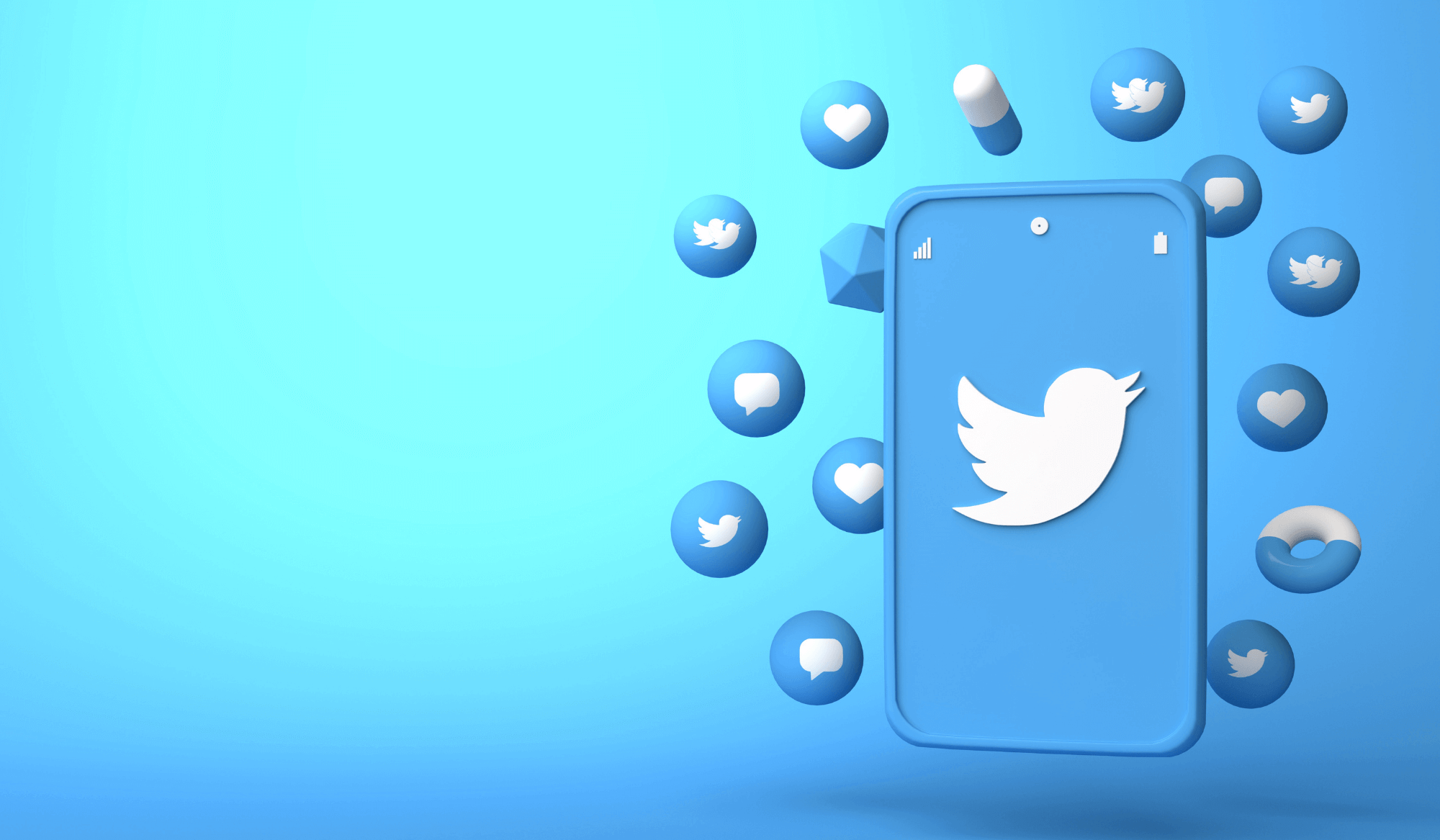With over 192 million daily active users and about 350 million monthly users, Twitter is one of the most popular Social Media platforms in the entire world.
So, there is no surprise that so many companies and influencers want to jump on the Twitter wagon and tap into the potential this network has.
However, when it comes to strategy, many fail to utilize everything that Twitter has to offer. There are many reasons as to why this might be. But most of the time the solution to your problems is hidden in the analytics of your account.
Similar to any other platform, Twitter offers a lot of insights that you can use to build a solid profile. And today, I will cover the most important Twitter metrics you need to keep an eye on.
Table of Contents
- New Followers
- Top Post(s)
- Impressions
- Engagement
- Engagement Rate
- Account Performance
- Website Clicks
- Hashtag Performance
How To Track Twitter Account Performance?
With Twitter analytics, you can track and measure your account performance including new followers, tweet impressions, important mentions, and even link clicks.
To get access to Twitter Analytics:
1. Log on to your Twitter account.
2. From your home feed navigate to the side menu.
3. Click on ‘More’ (the icon with the three dots)
4. Select ‘Analytics’
New Followers
Followers are an important part of every Social Media network and Twitter is no exception. The more followers you have, the higher chance you will have of reaching more people with your tweets. Not only that, but you will also have a better chance of increasing your sales and sending some of this traffic to your website.
New followers allow you to see how many followers your Twitter account has gained over the past months. You can use this graph to see how effective your strategy is and track how quickly your page is growing.
If your follower count is going up, this is a good sign that you are doing something right. But if you notice a sudden drop in your followers, this could be a sign that it is time to change your Twitter strategy.
Top Post(s)
Top tweets are based on the popularity of the tweet – how many people interact with it; the relevancy of the tweet, the keywords it contains, and other factors. The top tweet of the month is usually the tweet that earned the most impressions over the last 7 or 28 days.
You can use the top tweet of the month to analyze what made it the best-performing tweet and use this information for your future content – when the tweet was published (time of the day), which hashtags were used, what type of visuals were used, etc.
Impressions
Impressions on Twitter show the total number of people who see the content you share regardless if they engage with it or not. It is a useful number to keep a track of but most of the time it is hard to come up with any conclusions by looking at the impressions only.
When looking at your impressions, it is a good idea to also consider the engagement of the post. Having a high number of impressions and a low number of engagements often indicates that you are either focusing on the wrong audience or the opposite – you are targeting a very narrowed one.
Engagement
The Engagement metric shows how many times people interact with your content. This includes retweets, replies, follows, likes, clicks anywhere on the specific tweet, link clicks, etc.
You can use this graph to get more details about the specific types of engagements that take place on your account. Retweets, likes, and followers are amongst the most important engagement numbers Twitter users need to know about.
Tracking which tweets generate the most engagement is a great way to establish patterns and discover what works and what doesn’t.
Engagement Rate
The engagement rate of your Twitter page or singular tweet can give you a pretty good idea of how your Social Media efforts are paying off. It is calculated by dividing the number of engagements by the number of impressions a tweet received.
Having a high engagement rate can be used to analyze what worked well for your previous tweets. On the contrary, having a low engagement rate can be used to consider what can be improved for the next time you measure the engagement rate of your tweet or overall account.
Account Performance
A quick way to discover what is happening with your account is to have a look at the overall account performance of your Twitter page. You can find these insights on the homepage of your Twitter Analytics.
There, you will discover an account summary of the last 28 days of your Twitter account. You can get access to the number of tweets you have posted, the total impressions they received, the number of your followers (plus any new followers) you gained, account mentions, number of times your Twitter cards were tweeted, and profile visits.
If you are interested, you can even take it a step further and have a look at the summary of each of the previous months to get a better idea of how your account has been performing for the last year.
This information can be used to reshare your top media tweet with a new copy in the following month, retweet your most loyal friend (top follower) or retweet the top-mentioned tweet.
Website Clicks
If you are using Twitter to drive more traffic to your website, you can use Twitter Analytics to track how many people click on your links. This insight will give you an idea of whether your followers are choosing to interact with you outside Twitter.
So, if your main Social Media objective is to generate more leads or increase the number of your current sales, this metric will give you the information you need to see if your posts are working.
Hashtag Performance
Hashtags work great on Twitter. But unlike other platforms such as Pinterest and Instagram, you have to be very selective and specific with your hashtag choice. Even Twitter recommends using no more than 2 hashtags per tweet for the best practice.
So the best way to analyze which hashtag performs better is to test different sets of hashtags and track their performance. You can do that by looking at the engagements of your tweets manually or use a hashtag tracker to see what is going on.
There are a bunch of helpful analytics to help you understand how your account is performing. But, it is important to look at all relevant numbers instead of focusing solely on the number of your followers or retweets.